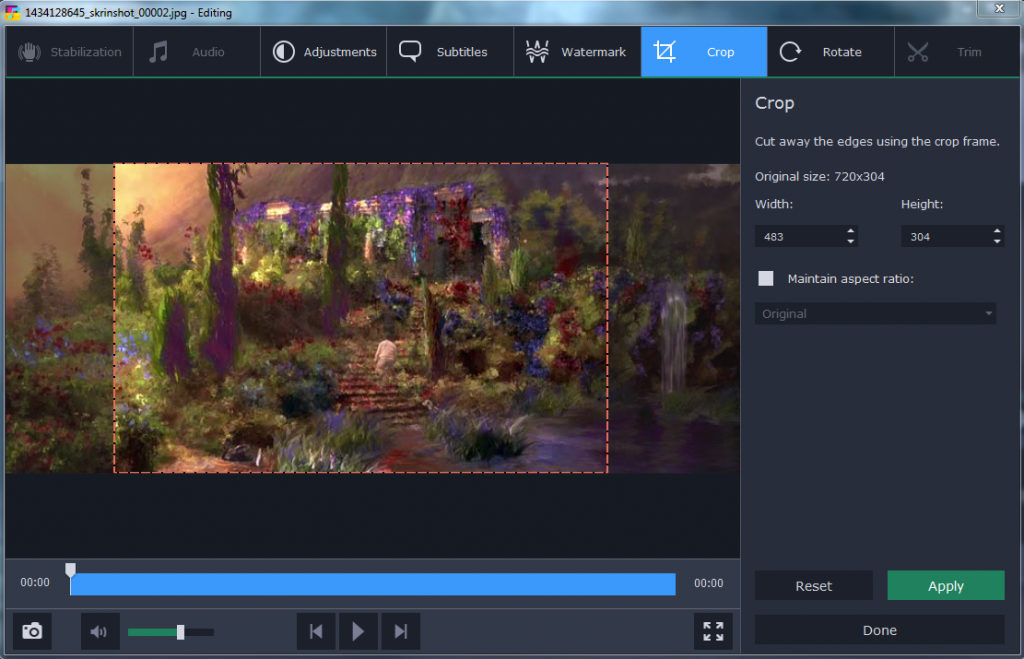With its high quality retina display, watching movies on an iPad is really quite great – but before you can watch the movies you first need to be able to play them. As you probably know your iPad only supports certain video formats, and while you may be able to find apps to play other formats – that can be tedious and time consuming if you have to do it every time.
However if you’re able to convert your movies into the right format before you transfer them to your iPad – don’t you think that’ll be a lot easier? Although it may sound fairly involved, by using Movavi Video Converter you can get it done in minutes – at most.
To start converting a movie into a format that is suitable for iPads, first add the video file to Movavi Video Converter by clicking on the ‘Add Media’ button in the upper-left side then clicking ‘Add Video’ and selecting it. In the lower part of the interface you’ll see several tabs, and you should then click on the one labelled ‘Devices’ so that you can select a preset for your iPad.
In the list of presets under ‘Devices’ there’ll be numerous categories, and you should select ‘Apple’ then look for the preset for your particular generation of iPad. By selecting it, Movavi Video Converter will automatically use the best possible video format and settings for your iPad – so it will definitely be compatible.
While that is really all you need to know to learn how to put movies on iPad and make sure they are compatible, there are a lot of other things you could do with Movavi Video Converter as well. In particular you could use it to compress video files to conserve space, extract audio tracks from videos, grab screenshots, create animated GIFs, or convert audio and image files.
Within Movavi Video Converter there are several editing tools that may come in handy as well to help you tweak or improve your videos. For example you may want to rotate the orientation, trim out unwanted segments, save highlights from videos, enhance the video quality, add captions, or merge clips together.
The range of features in Movavi Video Converter will certainly give you no shortage of options. That being said if you really just want to be able to convert movies so that you can watch them on your iPad, you can see how easy it is to get started. In fact assuming you have a movie that you’d like to watch on your iPad sometime soon, why not give it a try and convert it using a preset right now – just to see how quickly it can be done.